knowledge-base
K8s 部署 Kong 服务

本篇只涉及 Kong 服务在 K8s 集群的部署操作,不涉及概念知识。
提前准备
- K8s 集群,本文使用的是 AWS EKS 集群服务
- 一台可以连接 K8s 集群的服务器,已经安装 kubectl 和 docker 等基础应用,之后称之为操作机器
- Postgres 数据库,作为 Kong 服务的后端数据库
初始化数据库
使用 Postgres 作为 Kong 服务的后端数据库,我们需要提前做数据库的初始化,准备 Kong 服务需要的数据表等。这里使用 K8s-Job 来实现数据库的初始化工作。
kong-migrations-job.yaml:
apiVersion: batch/v1
kind: Job
metadata:
name: kong-migrations
namespace: kong
spec:
template:
metadata:
name: kong-migrations
spec:
containers:
- command:
- /bin/sh
- -c
- kong migrations bootstrap
env:
- name: KONG_PG_PASSWORD
value: "kong"
- name: KONG_PG_HOST
value: "postgres/postgres"
- name: KONG_PG_PORT
value: "5432"
image: kong:1.4
name: kong-migrations
initContainers:
- command:
- /bin/sh
- -c
- until nc -zv $KONG_PG_HOST $KONG_PG_PORT -w1; do echo 'waiting for db';
sleep 1; done
env:
- name: KONG_PG_HOST
value: "localhost:5432"
- name: KONG_PG_PORT
value: "5432"
image: busybox
name: wait-for-postgres
restartPolicy: OnFailure
使用的是 kong 的镜像,这个镜像运行起来的容器里执行
kong migrations bootstrap命令来完成 kong 数据库的初始化操作。
initContainers容器的作用是保证ping postgres的网络可以连通,如果无法连通,不会执行初始化。
在操作机器上使用以下命令开始 kong 数据库的初始化:
kubectl apply -f kong-migrations-job.yaml
如果 kong 数据库初始化成功,你可以在数据库中看到新出现的表
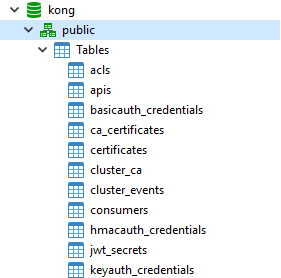
K8s资源文件
kong-configmap.yaml:
apiVersion: v1
data:
servers.conf: |
# Prometheus metrics server
server {
server_name kong_prometheus_exporter;
listen 0.0.0.0:9542; # can be any other port as well
access_log off;
location /metrics {
default_type text/plain;
content_by_lua_block {
local prometheus = require "kong.plugins.prometheus.exporter"
prometheus:collect()
}
}
location /nginx_status {
internal;
stub_status;
}
}
# Health check server
server {
server_name kong_health_check;
listen 0.0.0.0:9001; # can be any other port as well
access_log off;
location /health {
return 200;
}
}
kind: ConfigMap
metadata:
name: kong-server-blocks
namespace: kong
使用 nginx 对外暴露 kong 指标数据的接口,通过这个接口,prometheus 可以抓取到 kong 服务指标数据。