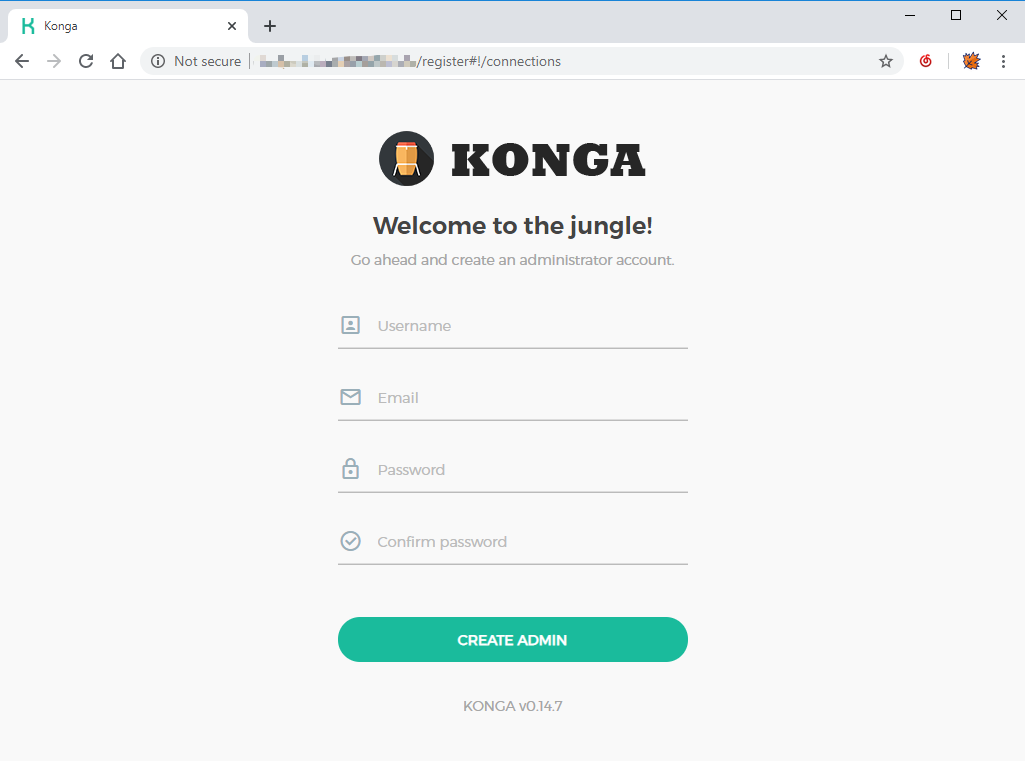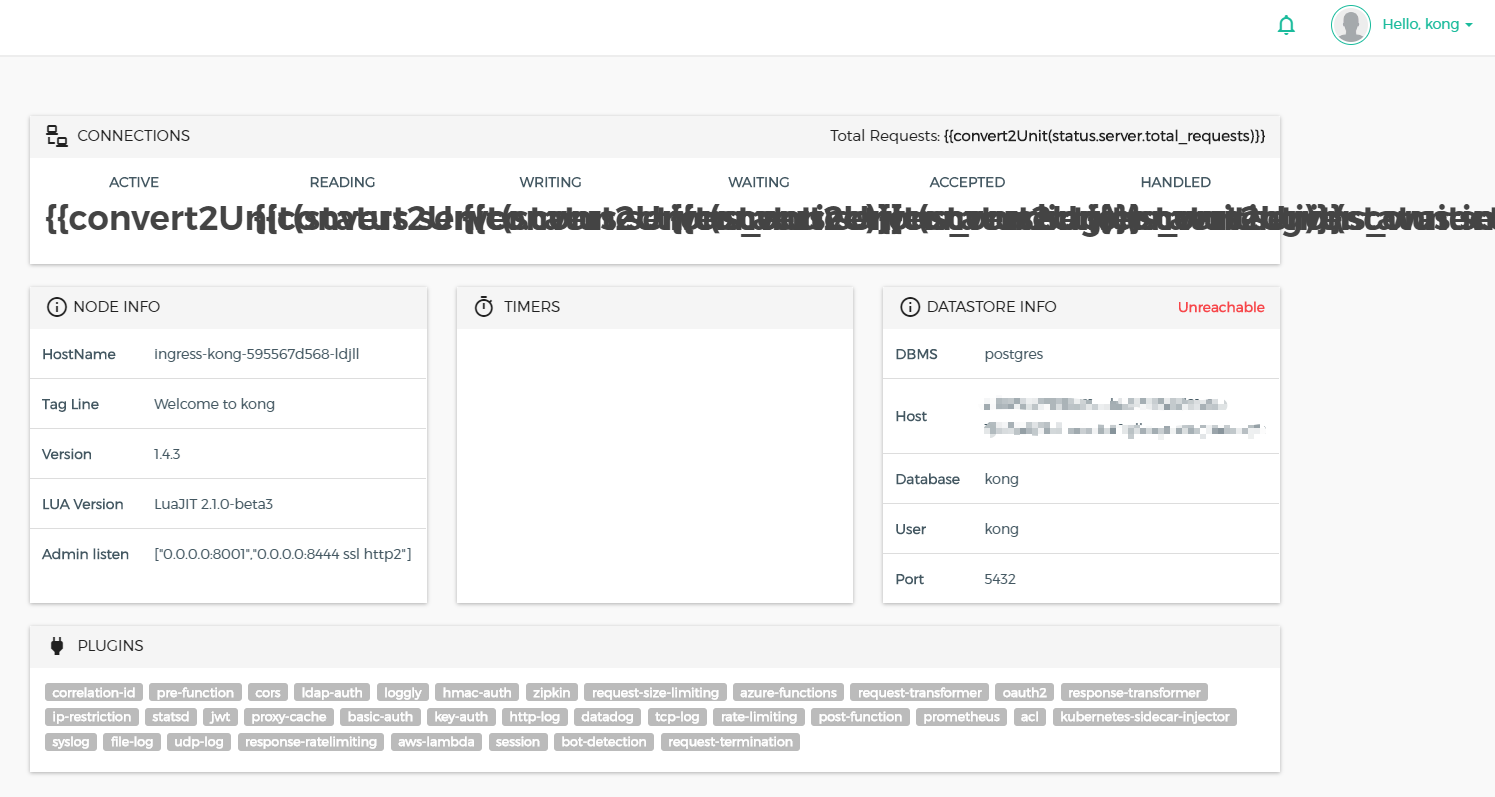knowledge-base
K8s 部署 konga

本篇只涉及 konga 的部署操作,不涉及概念知识。
提前准备
- K8s 集群,本文使用的是 AWS EKS 集群服务
- 一台可以连接 K8s 集群的服务器,已经安装 kubectl 和 docker 等基础应用,之后称之为操作机器
- Postgres数据库
!注意:该数据库使用 9.5 版本,其他最新版本的数据库在初始化 konga 数据库时会报如下错:
error: Failed to prepare database: error: column r.consrc does not exist
这是部署 konga 踩过的坑之一。
- 确保 K8s 集群中已经创建了 nginx-ingress,nginx-ingress 用于根据定制的 Rule(如后文 kong-ingress 的配置)将流量转发至 K8s 集群的 Service 中去。
创建 nginx-ingress 指令(可参照 https://kubernetes.github.io/ingress-nginx/deploy/)步骤如下:
Step 1. 执行以下强制命令
kubectl apply -f https://raw.githubusercontent.com/kubernetes/ingress-nginx/nginx-0.30.0/deploy/static/mandatory.yaml
Step 2. 针对我们使用的 AWS 服务,并且根据你想配置的 ELB 类型选择层(L4或L7),执行以下命令
# Layer 4: use TCP as the listener protocol for ports 80 and 443.
# Layer 7: use HTTP as the listener protocol for port 80 and terminate TLS in the ELB
# FOR Layer 4
kubectl apply -f https://raw.githubusercontent.com/kubernetes/ingress-nginx/nginx-0.30.0/deploy/static/provider/aws/service-l4.yaml
kubectl apply -f https://raw.githubusercontent.com/kubernetes/ingress-nginx/nginx-0.30.0/deploy/static/provider/aws/patch-configmap-l4.yaml
# FOR Layer 7
kubectl apply -f https://raw.githubusercontent.com/kubernetes/ingress-nginx/nginx-0.30.0/deploy/static/provider/aws/service-l7.yaml
kubectl apply -f https://raw.githubusercontent.com/kubernetes/ingress-nginx/nginx-0.30.0/deploy/static/provider/aws/patch-configmap-l7.yaml
初始化数据库
在操作机器上执行如下指令
docker run --rm pantsel/konga:latest -c prepare -a -u
adapter:数据库类型,可选,’mongo’,’postgres’,’sqlserver’ or ‘mysql’
connection-uri:数据库的连接字符串
使用 postgres 数据库作为 konga 的存储,指令大概长这个样子:
docker run --rm pantsel/konga:latest -c prepare -a postgres -u postgresql://<user>:<password>@<host>:<port>/<database>
运行指令,输出如下,可以说明数据库初始化成功。
debug: Preparing database...
Using postgres DB Adapter.
Database exists. Continue...
debug: Hook:api_health_checks:process() called
debug: Hook:health_checks:process() called
debug: Hook:start-scheduled-snapshots:process() called
debug: Hook:upstream_health_checks:process() called
debug: Hook:user_events_hook:process() called
debug: Seeding User...
debug: User seed planted
debug: Seeding Kongnode...
debug: Kongnode seed planted
debug: Seeding Emailtransport...
debug: Emailtransport seed planted
debug: Database migrations completed!
可以连接postgres发现你的数据库中多出了下面这些表
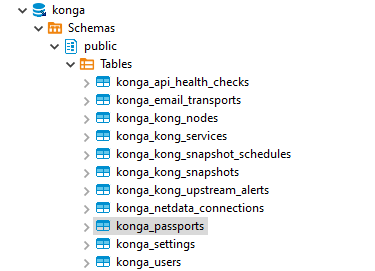
K8s 资源文件
kanga-namespace.yaml:
apiVersion: v1
kind: Namespace
metadata:
name: konga
konga-deployment.yaml:
apiVersion: extensions/v1beta1
kind: Deployment
metadata:
name: konga
namespace: konga
spec:
replicas: 1
template:
metadata:
labels:
name: konga
app: konga
spec:
containers:
- env:
- name: "DB_ADAPTER"
value: "postgres"
- name: "DB_HOST"
value: "postgres/postgres"
- name: "DB_PORT"
value: "5432"
- name: "DB_USER"
value: konga
- name: "DB_PASSWORD"
value: konga
- name: "DB_DATABASE"
value: konga
- name: "DB_PG_SCHEMA"
value: "public"
# - name: BASE_URL
# value: /konga/
name: konga
image: pantsel/konga
ports:
- containerPort: 1337
该文件需要设置 postgres 的数据库配置,需要自行替换;
可以注意到 yaml 文件中的 BASE_URL 环境变量被我注释掉了,这个参数的作用本来是设置成我们可以通过http://www.example.com/konga/来访问konga程序的,但是镜像的作者目前还没有处理好相关的路由问题。所以目前还只能通过http://konga.example.com使用。
konga-service.yaml:
apiVersion: v1
kind: Service
metadata:
name: konga
namespace: konga
spec:
ports:
- name: tcp
port: 1337
targetPort: 1337
protocol: TCP
selector:
app: konga
kong-ingress.yaml:
apiVersion: extensions/v1beta1
kind: Ingress
metadata:
name: konga-ingress
namespace: konga
annotations:
nginx.ingress.kubernetes.io/ssl-redirect: "false"
nginx.ingress.kubernetes.io/force-ssl-redirect: "false"
nginx.ingress.kubernetes.io/rewrite-target: /
spec:
tls:
- hosts:
- konga.example.com
secretName: tls-secret
rules:
- host: konga.example.com
http:
paths:
- path: /
backend:
serviceName: konga
servicePort: 1337
这里host(s)需要替换成真正的域名。
创建Konga
先创建konga命令空间
kubectl apply -f konga-namespace.yaml
再创建其他资源即可
kubectl apply -f konga-deployment.yaml
kubectl apply -f konga-service.yaml
kubectl apply -f konga-ingress.yaml
验证konga
在以上创建命令执行后大概1-2分钟,浏览器访问 http://konga.example.com,出现konga注册页面说明已经部署成功。